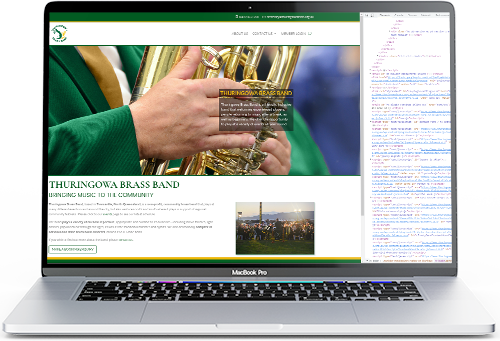If you are a WordPress site manager, you need a security plugin for your WordPress website.
Everyone online is vulnerable to cyber threats, but since WordPress is (by far) the most dominant CMS on the web, bad actors are always looking for weaknesses they can exploit. Whether it’s automated attacks or someone singling out your website or business, there is a target on your site and its data.
The good news is that WordPress and the WordPress ecosystem take security very seriously. But to get the best protection possible, you need the right tools. Let’s discuss why using a WordPress security plugin is essential, especially for professionals managing multiple websites.
Table of Contents
- What does a WordPress security plugin do?
- Advantages of using a WordPress security plugin
- Disadvantages of using a WordPress security plugin
- Do you need a security plugin for your WordPress website?
What does a WordPress security plugin do?
A good WordPress security plugin will provide you with the following:
- Firewall and brute force attack prevention: these are foundational security measures that block unauthorised access to your website. Brute force attacks refer to a trial and error method used to discover username and password combinations to hack into a website. The brute force attack method exploits the simplest form of gaining access to a site: by trying to guess usernames and passwords, over and over again, until they’re successful.
- Defense against common cyber attacks: SQL injections (SQLi), cross-site scripting (XSS), file inclusion, and phishing to name a few.
- SQL injection is a common attack vector that uses malicious SQL (structured query language) code for backend database manipulation to access information that was not intended to be displayed. This information may include any number of items, including sensitive company data, user lists or private customer details.
- Cross-site scripting is a web security vulnerability that allows an attacker to compromise the interactions that users have with a vulnerable application.Cross-site scripting vulnerabilities normally allow an attacker to masquerade as a victim user, to carry out any actions that the user is able to perform, and to access any of the user’s data.
- Local File Inclusion is an attack technique in which attackers trick a web application into either running or exposing files on a web server. LFI attacks can expose sensitive information and in severe cases can lead to cross-site scripting (XSS) and remote code execution.
- “Phishing” refers to an attempt to steal sensitive information, typically in the form of usernames, passwords, credit card numbers, bank account information or other important data in order to utilize or sell the stolen information. By masquerading as a reputable source with an enticing request, an attacker lures in the victim in order to trick them, similarly to how a fisherman uses bait to catch a fish.
- Protection from plugin and theme vulnerabilities: plugins and themes make WordPress awesome, but for some they’re also the vector for successful cyber attacks on WordPress websites. A good WordPress security plugin will have tools in place for identifying, reporting and in some cases patching those vulnerabilities as quickly as possible.
- Enhanced security layers: a WordPress security plugin is just one layer of security. Quality security-focussed hosting (which provides server-level security), regular backups and adopting security best practices also play a crucial role.Such best practices include (but are not limited to):
- keeping the WordPress core, themes and plugins updated
- using strong & unique passwords with a mix of letters, numbers & characters
- enabling Two-Factor Authentication (2FA)
- using a Web Application Firewall (WAF)
- limiting log-in attempts
- enabling Secure Socket Layer (SSL) encryption
(an SSL certificate also increases client trust, as users are more likely to visit a site marked as secure) - ensuring PHP (WordPress scripting language) currency
- changing the default ‘admin’ username
- disabling WordPress file editing
- blocking ‘hot-linking’
These best practices will be included by Naked Egg Web Design during the build of your website.
A good WordPress security plugin understands where it fits into this equation and caters its feature-set to focus on the areas of website security best handled by a plugin, all while working seamlessly with other security layers.
 Advantages of using a WordPress security plugin
Advantages of using a WordPress security plugin
Here are three reasons you should consider using a WordPress security plugin:
- Enhanced user login securityWeak login credentials are one of, if not the most, commonly exploited weaknesses hackers use to gain access to WordPress websites. If you’re a WordPress site owner hardening your login security is essential. Not only will it protect your data, but it will prevent you from damaging your brand and trading reputation. Best case scenario (without a WordPress security plugin) you’ll waste time recovering from the most prevalent and preventable WordPress hacks instead of acquiring new clients or customers and wowing existing ones.
A good WordPress security plugin will make it easy for you to harden login security while maintaining an enjoyable experience for your clients and customers.
- Automation saves time and takes action faster than humansA good WordPress security plugin will automate crucial processes like virtual vulnerability patching and brute force attack prevention, allowing you to respond to and resolve security threats before you’re even aware of them.
(It’s kind of like having extra team members…)
…but of course, you do want to know what’s going on, even if those threats have been neutralised and that’s where the next major benefit of a WordPress security plugin comes into play.
- 24/7 monitoring, alerts, and reporting
A good WordPress security plugin will constantly be scanning your site for new vulnerabilities, send automated alerts when they’re encountered, and provide you with the ability to easily create and send security reports to stakeholders.
Disadvantages of using a WordPress security plugin
However there are potential drawbacks you should consider before using a WordPress security plugin, three of which are listed below.
- Cost: If you’re running a business, particularly if it involves eCommerce, it’s likely you’ll need the advanced protection of a premium WordPress security plugin, like Wordfence Premium. It is expected that the ongoing cost of a premium plugin would be a consideration when a client is budgeting for a website, but then again the average cost of a data breach will be considerably more expensive to your business (downtime, reputation…etc.) than the outlay for a plugin!
Naked Egg Web Design endorses Wordfence Premium (less than $20.00/mth), a plugin for self-administered websites that are looking for the ultimate protection against the latest exploits including real-time firewall rules and malware signature, a continuously updated Premium IP Blocklist blocking over 40,000 known threat actors, Country Blocking and a security audit log to track security events. - Performance: Due to the “always on” nature of some features, WordPress security plugins can negatively impact performance. It’s important that the plugin you choose, if you choose one, takes performance seriously and is developed accordingly. It’s a great pre-sales question to ask.
- Initial setup: It’s important that whoever installs and configures the plugin knows what they’re doing and Naked Egg Web Design does both installation and configuration for their website customers.
Do you need a security plugin for your WordPress website?
The protection, automation, and control provided by a good WordPress security plugin far outweighs their costs and setup complexities, particularly when considering the potential consequences of a security breach.
Employing a security plugin is a strategic decision that enhances your service quality and protects your business interests. It ensures that your digital environments are not just operational but secure from threats, preserving your reputation and your clients’ trust. Investing in a quality security plugin is a wise decision—because when it comes to security, it’s always better to be safe than sorry.