If there’s one thing you can’t overlook on the Internet, it is website security. With so many vulnerabilities and cyber threats lurking, protecting your website against malicious attacks and data breaches should always be a top priority.
This guide touches on website security basics and expands on common security threats and practical tips to enhance your site’s safety, with suggestions to boost your website’s defences.
A secure site isn’t just good for you; it’s essential for your users’ trust and confidence.
Table of Contents
- What is Website Security
- Importance of Website Security
- Website Security Threats and Vulnerabilities
- Tips to Improve Your Website Security
What is Website Security?
Website security is your first defence in protecting your site’s data and users’ information from online threats. It’s an umbrella term that covers all the measures and tools you can employ to keep your website safe.
Imagine you’re throwing a party. You’re not going to let just anyone walk in, right? You’d probably have a guest list, a security guard, or, at the very least, a lock on the door. Website security works in much the same way. It’s a set of protocols, technologies and best practices to safeguard your digital ‘house’ from unwanted guests.

But it’s not just about keeping the hackers out. It’s also about preventing them from doing damage if they eventually breach your defenses. That’s where things like web application firewalls and encryption come in. Moreover, website security enhancements involve regular site audits to identify and fix vulnerabilities before bad actors can exploit them. It’s all about staying one step ahead of the game.
Your website’s safety isn’t something you can afford to ignore. So, take the time to understand it and maintain your users’ trust and online reputation.
Importance of Website Security
A safe website brings peace of mind and gives users the confidence to share sensitive data on your pages. Website security is the foundation of any successful online venture, so watching your site fall into hackers’ hands is one of the worst feelings, especially when you already have an online presence and reputation to protect. Cyber attacks can be so sudden and devastating that any safety neglect on your side could stall your blog or business.
Increasing cybersecurity awareness is crucial, especially for new website owners who are only starting their journey in the digital space. When you comprehend the significance of website security, you’ll realise it’s more than just a technical concern and is a fundamental aspect of your online presence that can impact your business or brand.
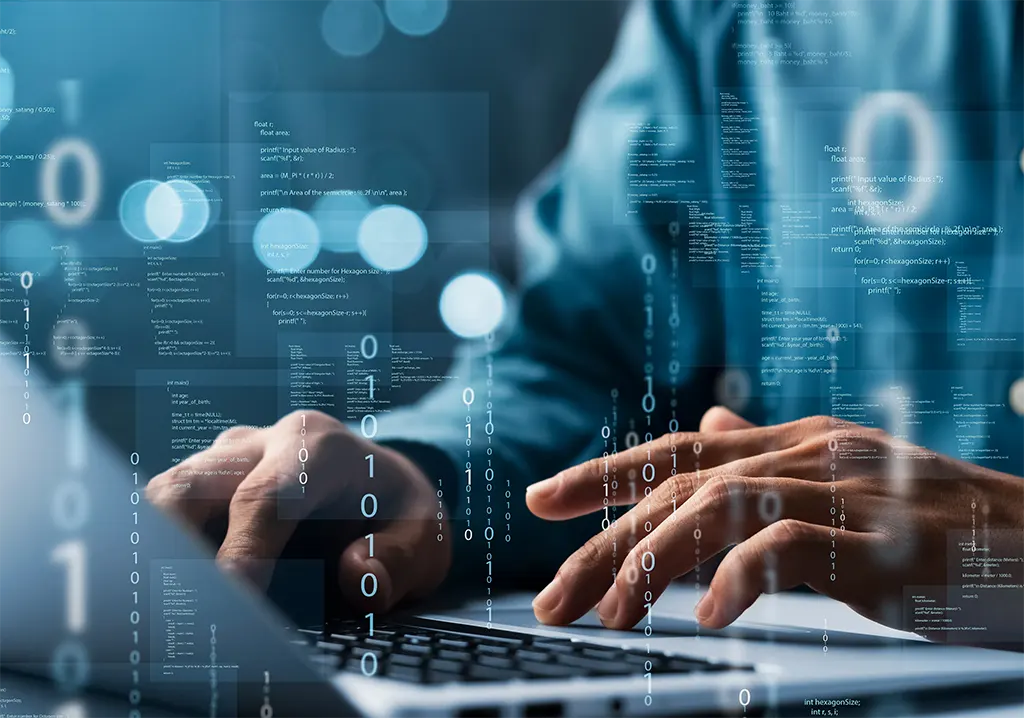
If your website is compromised, attackers can steal sensitive information such as customer address and payment details, leading to legal issues and financial losses, but it’s not just about your data. If your site has malware, it could spread to your users’ devices, damaging their systems and possibly stealing their details. The importance of website data security also lies in maintaining user trust. When users visit a site, they expect a secure connection and should you experience SSL connection errors, they will quickly turn to your competition.
Search engines like Google penalise insecure sites by pushing them down in search rankings, making it harder for people to find you online. Understanding and implementing web security best practices protects your data, keeps your users safe, maintains trust and preserves your online presence.
Website Security Threats and Vulnerabilities
When you run a business with an online presence, website security threats should always be on your mind. An attack on your system can lead to a security breach, result in data loss, or cause your entire website to shut down.
The easiest way to avoid online threats is to remind or educate yourself about website vulnerabilities. Once you’re aware of the common dangers you can protect your customers and keep your site running smoothly at all times.
Website Security Threats
- Brute force attacks
The brute force attack is not a very technical kind of website security threat, as essentially anyone can commit brute force attacks on your site. This type of threat occurs when hackers or bots use trial and error to continually attempt to access your site, which involves the attacker guessing hundreds of password and username combinations until they find the right one.This then allows them to gain admin privileges to your website, giving them complete control over your data and your client and customer information.
- Distributed Denial of Service (DDoS)
A distributed denial of service (DDoS) attack attempts to overload your server by flooding it with fake requests. The purpose of a DDoS attack is to overwhelm your servers to the point where all resources and bandwidth are at full capacity. This way, you’re no longer able to respond to legitimate client requests. Sometimes a DDoS attack can result in your online services being disrupted. Other times, the attack can completely take down your website, making it inaccessible to customers.There are many ways an attacker can execute a DDoS attack. They might perform a volumetric attack, where huge amounts of traffic are generated to block genuine traffic. An attacker might execute a protocol DDoS attack, whereby the hacker is able to exploit infrastructure endpoints like load balancers. Meanwhile, an application DDoS attack targets weaknesses in your website.
Fortunately, there are practices that help you avoid a DDoS attack, the most common being the installation of a web application firewall (WAF). This way, you can monitor all incoming traffic and block any suspicious IPs before they reach your site. It’s also important to note that many quality web hosts provide a free first-in-line web application firewall with their managed hosting plans.
- DNS poisoning or spoofing
The domain name system (DNS) is an encrypted protocol that translates domain names (such as mywebsite.com) into readable IP addresses. It can be easy for hackers to intercept this process through poisoning or spoofing. By default, DNS servers don’t validate the IP addresses to which they’re redirecting visitors. Therefore, hackers can alter DNS records to redirect visitors to a malicious site that resembles the intended destination.Once someone arrives at this malicious site, they’re often prompted to log in. Usually, this ploy is successful because people believe they’re logging into a legitimate account, then the attacker can steal access credentials and other types of sensitive information that the user enters on the website. Additionally the malicious site can be used to install viruses on the visitor’s computer allowing the attacker untethered long-term access to that computer.
Typically, DNS spoofing is carried out in the form of a machine‑in‑the‑middle (MITM) attack or a DNS server compromise. The latter is when the hacker hijacks the DNS server and configures it to return a malicious IP address. As previously mentioned, standard DNS is not encrypted, so there’s no way to ensure that lookups are from legitimate servers and users. That’s why Naked Egg Web Design opts for a premium DNS that includes DNSSEC. This way, when DNS entries are established, the DNS security layer adds a cryptographic signature before it accepts lookups as authentic.
- Subdomain takeovers
Subdomains can leave you at a greater risk of online attacks if they aren’t properly secured. Takeovers of this kind usually occur when the subdomain has a canonical name in the DNS, but lacks a host to provide content for it. This might be because the virtual host hasn’t been published yet or has been removed, so the attacker gains control of the subdomain by providing their own virtual host and hosting their own content. The most popular reason for subdomain takeovers is to access and read cookies, but these attacks also enable attackers to perform cross-site scripting, steal sensitive information and send malicious content to other users. - Machine-In-The-Middle (MITM) attacks
If you haven’t encrypted data as it travels between the server and browser, you create a major vulnerability on your site. Without encryption, anyone who intercepts the connection has access to confidential information which may include login credentials, personal information or payment details. This is known as a machine‑in‑the‑middle attack.Your website will be at greater risk of MITM attacks if you use HTTP instead of HTTPS, with an additional layer of protection being lost if a valid SSL certificate has not been installed. With the enabling of HTTPS and the installation of SSL, the information is encrypted greatly hampering the intelligibility of the data being able to be read should an attacker manage to intercept the connection.
- Watering hole attacks
Watering hole attacks are also known as ‘supply chain attacks’. These occur when a malicious actor identifies a website that’s frequently visited by members within an organisation. The targeted website is compromised by the attacker, usually to enable the distribution of malware. A watering hole attack can only be executed once the actor finds vulnerabilities in your cyber security (and the watering hole site is manipulated to deliver malware). The malware is ultimately what will exploit the vulnerabilities.Since the targeted website is one that the visitor navigates to regularly, they continue to trust the website, even when it’s compromised. The malware itself might come from a file that the visitor downloads, or a button that they click. Typically, this action provides the attacker with remote access to your systems, so often watering hole attacks are used a lot in espionage on government websites. One of the worst things about watering hole attacks is that, if the website can exploit some other browser or OS security flaw, the malware can be installed without the visitor realising anything has happened. This is known as a drive-by attack.
While watering hole attacks can be complex, there are certain warning signs that can alert you as to whether you’re being targeted. For instance, you might receive an unsolicited email from a ‘trusted’ source. You might also be peppered with alerts to update your software, or be presented with lots of popups. The best way to prevent a watering hole attack is to monitor your internet traffic using a reputable antivirus program – Sophos, Bitdefender or Kaspersky.
- Clickjacking
Clickjacking relies on vulnerabilities in your user interface (UI). When executed successfully, clickjacking tricks visitors into performing actions on another website. It works by encouraging visitors to click on certain UI elements that actually take effect on the targeted website. For example, someone might click a button to claim a prize, but the click is actually used to purchase an item on a different website.In this instance, the attacker hides the target website’s UI and rearranges the visible UI so the visitor remains unaware of what’s happening. Typically, this threat is used by hackers to get more social media likes, access cookies, steal files and deceive password managers.
There are various methods for preventing clickjacking attacks. You can implement a Content Security Policy (CSP) that uses headers (or meta elements) to restrict the content that can load on your site. Alternatively, you can enable frame busting with JavaScript. This way, you can prevent the loading of your website within a frame without permission.
- Compromised credentials
A weak login procedure is a major vulnerability on any website, since it can lead to exposed credentials. Credential-abuse attacks were recently ranked as the second most concerning security threat targeting organisations. There are multiple types of password-based attacks, including brute force attacks (which we discussed earlier), with others being:- Credential dumping: This involves attackers stealing your RAM.
- Credentials stuffing: This occurs when hackers use known credentials to log into other accounts.
- Pass the Hash techniques: This is when attackers steal a hashed credential to create an authenticated session.
Once your credentials have been exposed, attackers can steal data, access other accounts on your site (including the admin account), and shut down the entire network. As a result, it’s important to take preventative measures. One of the best ways to reduce the risk of compromised credentials is to strengthen the login procedure. To do this, it’s a good idea to use (and enforce) strong passwords on your site.
Additionally, you can limit login attempts and implement Two-Factor Authentication (2FA).
This way, visitors are required to provide two keys to access your site. While one of these is usually a password, the second key is generated in real time (so bots and hackers aren’t able to furnish it). A site administrator should operate on the principle of least privilege, while limiting the number of users able to access the website. Least privilege means you ONLY provide access to the parts of the website a user needs to carry out their duties, without any unnecessary additional permissions. - Credential stuffing
Credential stuffing is a type of credential‑based attack where hackers use known credentials to log into a series of other accounts. This type of attack takes advantage of people who reuse the same username and password combinations across multiple accounts. With many applications requiring login/password, few would not be guilty of this security breakdown. While it can be used to conduct identity theft, credential stuffing is more often associated with financial theft.Credential stuffing only works when the attacker fraudulently gains valid combinations for one site. This might be achieved through a brute force attack and then the hacker can use the stolen credentials on other sites to access legitimate accounts. Obviously, the easiest way to reduce the risk of credential stuffing is to frequently change your passwords (and require other users on your site to do so as well), plus it’s important to use different passwords for each of your accounts.

Website Security Vulnerabilities
- Vulnerability scanning
Vulnerability scanning — when hackers inspect your web application and networks for signs of weaknesses — is an important threat to watch out for. Most successful enterprise businesses use a vulnerability scanner like Wordfence for their own benefit to connect to a database of thousands of up-to-date vulnerabilities and identify issues before bad actors can take advantage.Unfortunately, some vulnerability scanners can be used against you, enabling attackers to find weaknesses they can exploit. Those weaknesses might include problems with your network, operating systems, or software on your site. Vulnerability scanning is especially risky for enterprise‑level businesses, since they hold a wealth of information and as a result, there’s a much greater reward available for an attacker to compromise such a website. That’s why it’s crucial to proactively scan your website and address vulnerabilities before they can be exploited.
- Outdated and/or unpatched software
Failing to update software can leave it more susceptible to web security threats. This is because, once a particular version of the software has been available for a while, a lot of its vulnerabilities become well known among hackers. Those software vulnerabilities can be used for things like installing a backdoor to gain entry to your site. Additionally, most new releases and updates come with security patches and bug fixes to further increase web security.It’s also a good idea to use a scanner for security risks since this enables you to keep an eye on vulnerabilities in all the software on your site. This includes WordPress core, along with WordPress plugins, themes, and other tools.
- Zero-day exploits
Another common website security vulnerability is the zero-day exploit. This type of threat occurs when a hacker manages to exploit a vulnerability in software before the developer finds a fix for it. While this is more common with software from third-party developers, it’s not unheard of for WordPress core to suffer from this type of threat.The exploit itself can take many forms. It might manifest as an SQL injection, missing data encryption, URL redirects, bugs, or problems with password security. Since these vulnerabilities have not yet been caught by the developer, they can be difficult for you to identify, but that also makes them harder for attackers to find. Zero-day exploits are notoriously difficult to avoid, since the solution is in the developer’s hands.
Developers (and any application owner) can implement black box testing. This procedure is often used in software development and quality assurance processes and is a great way to pick up on any bugs, usability issues, and website security threats. Additionally it enables you to examine workflows and check the accuracy of data and as a result, you can test your system’s core functionality and security to ensure that your infrastructure can withstand a breach attempt.
- Vulnerable third‑party applications and integrations
Your website may also be more susceptible to security threats if you use vulnerable third‑party applications and integrations. ‘Third‑party’ generally refers to the fact that the program isn’t created by the same company that produced the core software. Instead, the program or application might have been created out of house, or compiled using off‑the‑shelf or open‑source code. The problem with third‑party applications is that there’s no way to assure that the code has been properly secured.As a result, your website can become more vulnerable to threats like clickjacking, injection attacks, and cross‑site scripting (XSS). The malicious code may also expose you to data theft, unauthorised access to systems, and downtime. Fortunately, with a quality vulnerability scanner you’ll be notified of any software issues as soon as the first scan is performed.
- SQL injections
SQL injections are some of the most successful online ploys of recent times. The aim of SQL injections is to manipulate information out of the database. To do this, attackers compromise a server’s cookies, web forms, or HTTP posts. Typically, attackers target input fields in online forms. This is where visitors are asked to supply their names and email addresses (among other personal details). The attacker injects malicious scripts into these fields, tricking the server into providing unauthorised database information.Fortunately, SQL injections are preventable and the best way to avoid an attack of this kind is to use the prepared/parameterised SQL queries available through your development framework (e.g. $wpdb->prepare() in WordPress PHP code).
- Cross‑site scripting (XSS)
Cross-site scripting (XSS) is one of the most common vulnerabilities and therefore it’s very important to make sure your website is protected against this type of attack. XSS works by tricking the browser into delivering malicious scripts. Once received, the order will automatically be executed. These scripts can infiltrate your valuable data, inject malware, or redirect users to spoofed websites. As a result, XSS can often lead to additional threats like session hijacking, form action hijacking, and server-side request forgery attacks. You can reduce the risk of XSS with a method known as escaping — denying special characters or symbols to avoid the injection of code. Anything with dynamic output to the page should be correctly escaped for the context it’s in. - Cross‑site request forgery (CSRF)
Cross‑site request forgery (CSRF) is another top website vulnerability to watch out for. This occurs when attackers manage to perform an action within your application on behalf of a legitimate visitor. It’s important to note that the attacker doesn’t directly steal the visitor’s identity. Instead, the attacker exploits the visitor to perform an operation without their consent and knowledge. For instance, a CSRF attack can result in someone changing their username or password or transferring money.Additionally, the attacker might lead the visitor to perform an action like visit a web page or click on a link with the action sending a HTTP request to your website on the visitor’s behalf. This is processed as a legitimate request as long as the visitor has an active authorised session on the website. One way you can protect your site against CSRF attacks is to use nonces in your code. This way, you can verify that requests are legitimate and that they’re coming from the same visitor who initiated the session. You can add nonces to your URLs, forms, and AJAX requests.
- Directory traversal attacks
A directory traversal attack targets the web root folder to access unauthorised files or directories (outside the targeted folder), then the attacker attempts to move up the hierarchy of files and directories by injecting movement patterns within the server. If successful, directory traversal attacks can compromise your site’s access credentials, configuration files, databases and even other websites or files on the same server.Thankfully, there are ways to prevent directory traversal attacks. For example, you can keep visitors’ inputs safe and unrecoverable from your server. To do this, ensure that nothing that deals with filesystem paths in your codebase can use any user-supplied data directly, as well as require validation that any dynamically-constructed filesystem paths are pointing where you expect before usage.
- Application Programming Interface (API) vulnerabilities
The use of APIs has grown in recent years, since they’ve become an important part of many single‑page, JAMstack (Javascript, API & Markup) and modular apps. Because they have a higher level of access to data and resources, they can also be appealing to attackers. Common API vulnerabilities include poor coding, unsecured APIs, excessive data exposure, and broken user authentication. As a result, hackers can easily access your website by manipulating or breaching these web security protocols.While some vulnerabilities can be resolved with robust tools, others require a complete protocol overhaul. Again, to secure your APIs you can use encryption protocols like HTTPS and SSL to convert data into unreadable code. You can also track your API consumption using activity logs, and restrict access to your resources.
- XML external entity (XXE) attacks
XML external entity (XXE) attacks interfere with the processing of Extensible Markup Language (XML) data. The XML format can be used to transmit data between the browser and server, using a standard library or platform API to process the data. Typically, this attack arises when the XML specification contains dangerous features that are supported by standard parsers which enables the attacker to view files on the server filesystem and interact with back‑end systems.But XXE attacks can even escalate further. For instance, the entire server or the back‑end infrastructure can be compromised to perform server‑side request forgery (SSRF).
- Broken access control
Most organisations have some kind of access control in place to restrict access to sensitive data and systems. But vulnerabilities can exist that allow unauthorised access to your website. Some common vulnerabilities that make you more susceptible to broken access control include:- Lack of proper authentication
- Insufficient authorisation
- Weak passwords
- Lack of auditing
Once the access control is breached, attackers can view and edit sensitive data like personal information and payment details. These types of attacks can be carried out via cross-site scripting, injection flaws, broken authentication, and session management.
The main purpose of these attacks is to execute data breaches. Since the average cost of a security breach is around A$6M dollars, it’s very important to take steps to reduce the likelihood of this event. Broken access control can also lead to compliance violations that incur heavy penalties and fines. Meanwhile, the threat can result in operational disruptions that lead to downtime and financial loss.
Many of the threats and vulnerabilities mentioned above are unlikely to occur with the average informational website, but those conducting online business or are operating an enterprise website need to be acutely aware of their responsibilities to ensure optimal security measures are constantly implemented. Naked Egg Web Design is aware of these threats and as such will implement minimisation measures during the build and provide recommendations to the site owner post-build to greatly manage the risk of attacks.
Tips To Improve Your Website Security
Boosting your website’s security starts with choosing a secure hosting provider, but you must also create strong passwords and use encrypted connections like HTTPS. Regular software updates and the deployment of an efficient firewall further strengthen your site against potential dangers.
Select Reliable Hosting
Your site’s security starts with a Naked Egg Web Design hosting package which provides clients with cutting-edge security features, DDoS protection and regular backups. With the latest system patches, a strong firewall, intrusion prevention system and with readily available, responsive, knowledgeable customer support should a security issue arise, it is the difference between a quick recovery and a prolonged website outage.
Use STRONG passwords
One of the easiest security measures to implement is also one of the most important. A password of at least 8 characters (preferably more) containing upper and lower case letters, numbers, and special characters that has no link to common words, phrases, or personal information is the first step towards a secure system. For an added layer of security, it is recommended to use multi-factor authentication and to regularly update them. Secure passwords will be provided to all Naked Egg Web Design clients for both hosting and website administration access
Obtain an SSL certificate
HTTPS, or Hypertext Transfer Protocol Secure, ensures that data between your web server and the client’s browser is encrypted and secure. It prevents intruders from interfering with the communication between your website and your users’ browsers. SSL certificates are now a requirement for any site, including blogs and e-commerce websites. You require an SSL (Secure Sockets Layer) certificate to enable HTTPS and compliance with the latest security and SEO guidelines. If you don’t secure your site, browsers will display a security warning on your pages, while search engines will decrease your rankings. An SSL certificate will be provided to all Naked Egg Web Design clients when they take delivery of their website.
Update Your Theme, Plugins and Software Promptly
Regular software updates add new features, fix bugs, and patch security vulnerabilities that hackers might exploit. As a website owner, you’re responsible for ensuring your site’s software, whether a content management system like WordPress or an e-commerce platform like Spotify, gets updated regularly. Don’t forget about your plugins and themes, as outdated versions could be a potential security risk. In addition to manual updates, consider automatic updates or a managed hosting provider that performs these tasks for you. If the client does not wish to take responsibility for this task, Naked Egg Web Design has maintenance packages available to address these updates.
Add a Web Application Firewall
A Web Application Firewall (WAF) acts as a barrier, controlling traffic between trusted and untrusted networks, thus protecting your site from unauthorised user access. A WAF suited to the web platform is usually established by Naked Egg Web Design prior to client handover. It will analyse incoming web traffic and block malicious requests before they harm your site and is particularly useful to identify and block common attacks like cross-site scripting and SQL injections.
Remove Unnecessary Services
Unnecessary services often act as a gateway for hackers to infiltrate your site. You might be surprised by the number of non-essential services running in the background. Perform an audit of all server-side web applications, then disable the ones you don’t need. Remember, each unnecessary service is a potential vulnerability point.
Schedule Regular Backups
A routine website backup plan is an insurance policy for your site’s data. It safeguards you from data loss due to hardware failures, cyber-attacks, or human errors. Set up automated backups so you don’t have to rely on memory. The frequency of these backups depends on your site’s activity. For a dynamic site, daily backups might be necessary. For less active sites, weekly or bi-weekly backups might suffice. Remember to store backups in multiple locations, both onsite and offsite. This way, you always have a version to revert to. Should a website calamity occur, a server backup is made 4 times daily for all Naked Egg Web Design packages, which when accessed provides the option of restoring the files and database/s for the website/s.
Monitor System Activities
Monitoring system activities requires keeping a detailed eye on your web server, database and application logs. This way, you can identify any unusual or suspicious behavior early and initiate prompt action before any damage is done. For optimal website security, consider the use of automated monitoring tools. They can flag anomalies, detect intrusion attempts and alert you in real-time. Regularly review your access controls as well and ensure only authorised personnel can access sensitive data.
Educate Your Website Users
Beyond securing your own systems, help your website users to contribute to overall website security. Encourage users to create strong, unique passwords and to change them regularly. Stress the importance of not sharing passwords or other sensitive information. Remind them to be wary of phishing attempts and to download files or click on links from trusted sources. Users should also keep their devices updated with the latest security patches. Finally, let them know the signs of a compromised account, such as unexpected password resets or unauthorised activity – everyone plays a part in website security.
Bottom Line
In conclusion, don’t underestimate the importance of website security, it protects your site from a host of vulnerabilities and threats. Tackle every alert and issue promptly and regularly monitor and improve website security best practices. Remember, a secure website is the basis of a healthy and flourishing online presence and business. By engaging Naked Egg Web Design, you can be assured that all measures will be taken to ensure the security of your website and support will be readily provided should you notice suspicious activity and have concerns – we’re there for you.
